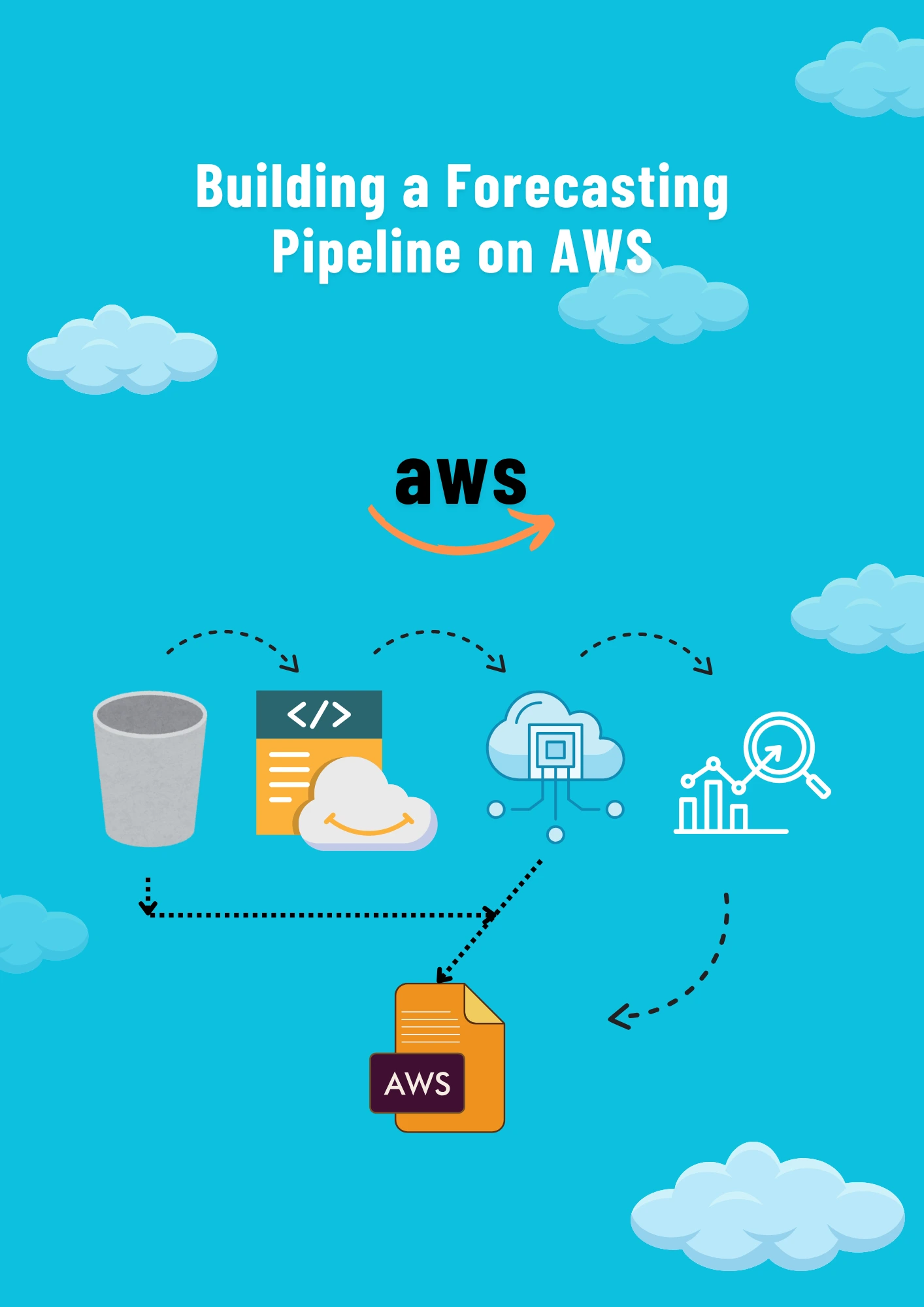Forecasting business demand isn’t just about getting predictions — it’s about keeping them relevant over time. Markets change, consumer behavior shifts, and if your forecast doesn’t keep up, your decisions will fall behind. In the final part of this series, we explore how to automate the entire forecasting process using AWS — from raw data to updated dashboards — without writing a single line of code.
This guide walks you through building a fully functional pipeline using Amazon SageMaker Canvas, S3, and AWS Lambda, so your forecasts are retrained weekly, monitored continuously, and updated automatically.
Subscribe to the newsletter
☁️ Step 1: Store Raw Data in S3
Every pipeline starts with data. You’ll need to store your time series data (like sales, inventory, traffic, etc.) in Amazon S3, AWS’s secure object storage system.
Here’s a sample structure your dataset should follow:
| item_id | timestamp | target_value |
|---|---|---|
| SKU1001 | 2023-10-01 | 24 |
| SKU1001 | 2023-10-02 | 28 |
| SKU1002 | 2023-10-01 | 15 |
You can organize your files by date (/data/2023-10-01.csv, etc.) or just overwrite a single “latest” file each week (e.g., /data/latest.csv). This makes it easier to automate retrieval in later steps.
⚙️ Step 2: Automate Weekly Retraining with AWS Lambda
To make sure your forecasts stay up to date, you’ll need to retrain your model on new data each week. You can automate this using AWS Lambda in conjunction with Amazon EventBridge (which schedules the task).
Here’s how the no-code flow works:
- EventBridge triggers the Lambda function every Monday at 6 AM.
- Lambda calls the SageMaker Canvas API to:
- Import the latest dataset from S3
- Update or create a new version of your project
- Train the new predictor based on recent data
- The new forecast is exported back to S3 in CSV format.
While SageMaker Canvas doesn’t yet expose a full public API, this is achievable by either:
- Using the AWS SDK via a simple Lambda wrapper (for partial no-code setup), or
- Using tools like Step Functions with AWS Glue DataBrew if you want a GUI-based flow.
📏 Step 3: Monitor Forecast Accuracy Over Time
Accuracy monitoring is essential. After each weekly update, your system should compare forecasted values with actual observed values (often called a “truth dataset”).
This is done by:
- Exporting the predictions (
p50,p90, etc.) from SageMaker Canvas into S3. - Comparing them to the actual outcomes from your raw data.
- Logging accuracy metrics like MAE (Mean Absolute Error) or RMSE into CloudWatch Logs or sending alerts via SNS (Simple Notification Service).
This ensures your model remains useful — and helps you detect drift or sudden changes in demand patterns.
📤 Step 4: Deliver Forecasts to Dashboards
After each retraining cycle, the new forecast results can be automatically delivered to business dashboards:
- The forecast CSV is exported to a specific S3 folder (e.g.,
/outputs/weekly_forecast.csv). - Your BI tool — such as Amazon QuickSight, Google Data Studio, or Power BI — connects directly to the S3 bucket or uses a connector service.
- Dashboards refresh automatically to reflect the most recent predictions.
You can also send forecast files via email or upload them to Google Sheets for teams more comfortable in spreadsheets.
🛠️ Step 5: Logging, Scaling, and Clean-Up Tips
As your forecasting system grows, you’ll want to scale thoughtfully:
- Parallel Projects: Create separate SageMaker Canvas projects by region, category, or product type for better modularity.
- Error Logging: Use CloudWatch to capture Lambda errors — like failed data imports or missing S3 files.
- Cost Optimization: Clean up old models and forecast outputs monthly using S3 lifecycle rules.
This keeps your system lean, reliable, and cost-effective.
🛍️ Case Study: E-Commerce Forecasting for Diwali Season
An Indian e-commerce startup that specializes in curated lifestyle products faced a recurring problem every festive season: demand unpredictability. Diwali, one of the biggest shopping festivals in India, led to huge spikes in orders — but without an accurate forecasting system in place, the company frequently struggled with overstocking slow-moving items and stockouts of bestsellers.
In 2023, the startup decided to overhaul its forecasting approach using a no-code AWS pipeline. With a lean tech team and limited data science resources, they adopted Amazon SageMaker Canvas in conjunction with Amazon S3 and AWS Lambda to build a scalable, automated demand forecasting system. Here’s how they implemented it — and the results they achieved.
🔧 Step-by-Step Implementation
1. Weekly Sales Upload to S3
Sales data was exported weekly from their internal order management system into an S3 bucket in the following structure:
| item_id | timestamp | units_sold |
|---|---|---|
| SKU101 | 2023-09-01 | 340 |
| SKU102 | 2023-09-01 | 128 |
| SKU101 | 2023-09-08 | 412 |
Files were uploaded in weekly batches named by date, ensuring consistency and traceability (/sales_data/2023-09-01.csv, etc.).
2. Automated Retraining Using Lambda + Canvas
An AWS Lambda function was scheduled via EventBridge to trigger every Monday. This function did the following:
- Fetched the latest sales file from S3.
- Used internal API connectors to open the SageMaker Canvas project.
- Updated the dataset and retrained the forecasting model.
- Exported the forecast results (for the next 4 weeks) into a designated S3 folder.
3. Forecast Integration with Dashboards
The forecast CSVs were piped into a Google Sheets dashboard used by the operations team. This dashboard displayed:
- Predicted weekly sales for each item.
- Confidence intervals for different inventory scenarios.
- A flag for items expected to spike (based on forecast deltas > 30%).
4. Continuous Monitoring
The team compared forecasts against actuals using a Python script that logged accuracy metrics (like MAE and MAPE) to a CloudWatch dashboard. Items with repeated underperformance were flagged for review, and product managers were notified via Slack alerts powered by SNS.
📈 Results: Diwali 2023 vs Diwali 2022
Over a 6-week ramp-up and fulfillment period, the team saw measurable operational gains:
| Metric | Diwali 2022 | Diwali 2023 | Improvement |
|---|---|---|---|
| Inventory Match Rate | 64% | 87% | +23% |
| Stockouts of Fast-Moving Items | 21 items | 5 items | -76% |
| Last-Mile Delivery SLA Compliance | 89% | 95% | +6% |
| Forecasting Accuracy (MAPE on Top 50 SKUs) | 27.5% | 14.8% | +46% |
💡 Strategic Takeaways
- Rapid Iteration with Minimal Setup: The entire system was built in less than two weeks without a single line of ML code.
- Business-Managed Models: Forecasting was owned by a business analyst — not a data scientist — thanks to the intuitive UI of SageMaker Canvas.
- Scalable Without Engineering Overhead: Since the backend ran on serverless AWS tools, the system scaled seamlessly with increasing data volumes during the festive period.
🧩 Final Reflection
What began as an experiment became a critical competitive advantage. The startup now uses this same pipeline for Valentine’s Day, Raksha Bandhan, and End-of-Season Sales. By automating the forecast lifecycle, they’ve moved from reactive inventory decisions to proactive demand planning — all with a no-code, cloud-native solution.our own forecasting engine today — the no-code way.